check DPI of photo on google drive
Lots of people have been searching on how to check DPI (not resolution) of a photo on your google drive including me. DPI (dots per inch) for printing. You need to send a photo to company or person.
Hope this helps: sorry steps for Mac but same should work for other OS too.
First search for Google Drive unless you already have it install then you can skip ahead.
Download file
install google drive
after install you should see an icon on the left saying Google Drive
if not then go to finder -->
go to your photo in google drive you need to check DPI and open using preview
sorry if this does not help you but it is the only way I have found to check the current DPI of an photo/image on my google drive
Thank you for looking and sorry if i missed anything..........



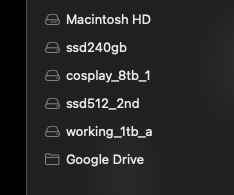







Comments
Post a Comment